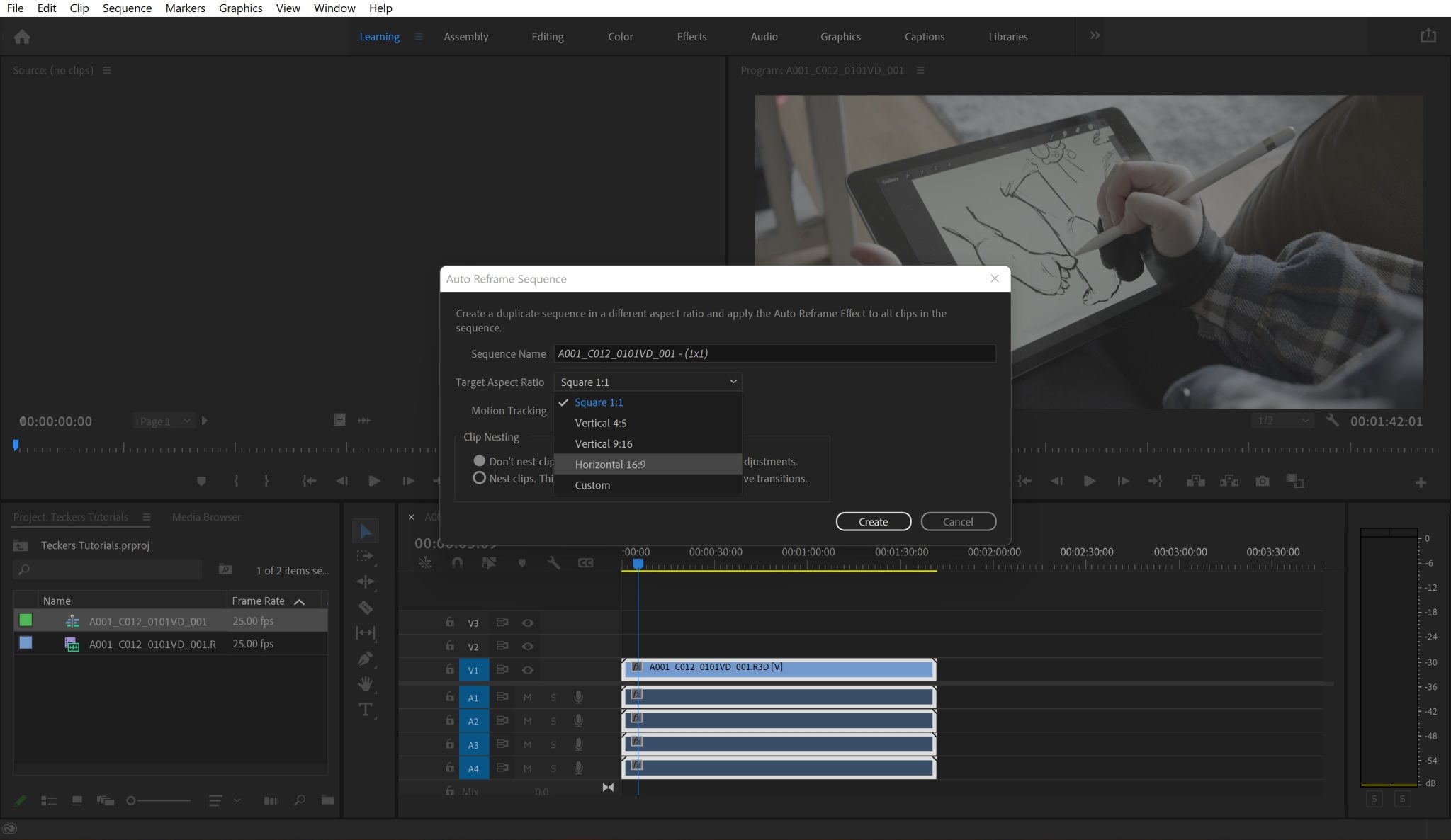DaVinci Resolve is a powerful and versatile editing software used by filmmakers and video professionals to create Hollywood-quality entertainment. On occasion, some user experience sound issues resulting in no sound. We’ll show you what you can do to work around this limitation.
There could be no sound due to incorrect sound system configuration, muted soundtracks, audio tracks not assigned to the Bus 1 (main bus) output, and mismatched sound settings from a previous track.
We’ll examine why the software may lack sound and how to get around this issue.
Reasons you may be experiencing no sound in DaVinci Resolve
Muted system settings
Always check your system’s sound settings to ensure that your computer’s primary output device has sound. Check your taskbar’s sound settings if you’re on a Windows PC.
Windows
- Click on the sound icon located on the taskbar.
- Increase the system’s volume. If Windows is outputting sound, you’ll hear a bing.
- If nothing comes up, visit the “Control panel“.
- Go to “Hardware and Sound” > “Sound“.
- Right-click your system’s active speaker and select “Test“.

Mac
- Click on “System Settings” > “Sound“.


- Go to the output tab and ensure that your output device is discoverable.
Bus 1 (main bus) has no assigned track
Can you see the waveforms on your interface, but no sound comes out? The track is yet to be assigned to Bus 1, the main output.
Originally, Buses were called main outs. If you load a project from a previous version (earlier than DaVinci Resolve 17), you may hear no sound until the track is assigned to the Bus 1 output.
To fix this,
- Open your “Mixer settings“.
- Locate the “Bus outputs“.
- Click on the “plus icon” next to the bus outputs.
- Select “Bus 1“.

Now, your audio track should be sent to the main bus output.
Video guide
How does DaVinci Resolve edit sound?
Audio editing is an important part of the production process because it ensures that your final product sounds great.
You’ll need to use the Fairlight audio tool to edit sound. Fairlight is a powerful and precise audio editing tool that allows you to make professional-quality adjustments to your audio.
There are two main audio editing types: linear and non-linear. Linear editing involves recording and editing audio on separate tracks that run one after another in chronological order. DaVinci Resolve is a non-linear editing tool. In non-linear editing, you can simultaneously record and edit audio on multiple tracks without regard to a specific timeline.
To access Fairlight, click on the bottom navigation toolbar. This opens a separate page that displays all your project’s different audio tracks. Click on it to edit a particular track and make your desired changes. You can add effects, adjust levels, and access more controls from your mixer.
Fairlight allows for multi-track audio processing for up to 2000 tracks with the Fairlight PCIe Audio Accelerator card. Each track goes to its own channel on the mixer. With Fairlight, you have complete control over your soundtrack.
Summary
There are a few potential reasons for no sound when you play a track in DaVinci Resolve. First, check to see if the audio track is enabled and sent to Bus 1 (it could also easily be muted), then your system’s sound settings to ensure that DaVinci Resolve is not muted. If all fails, try restarting the program or reinstalling DaVinci Resolve.